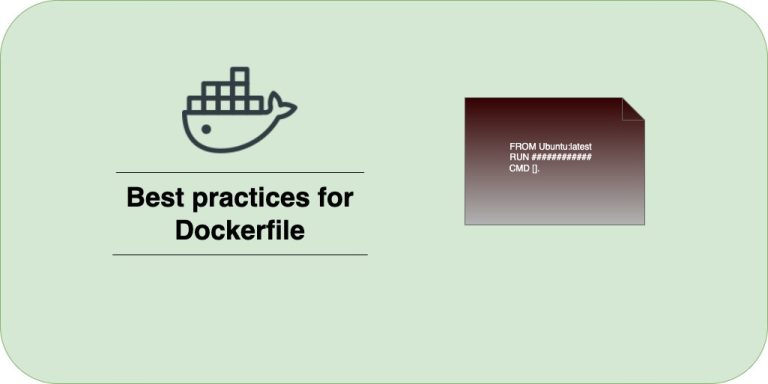Installing SSL on Managed WordPress on GoDaddy
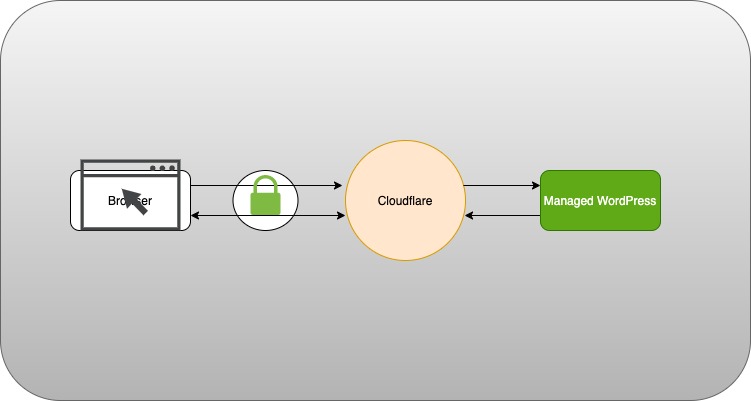
I have been searching to install the SSL on Managed WordPress which is hosted on GoDaddy. I have an SSL certificate purchased from a third party and now trying to import the same to GoDaddy. By default, GoDaddy does not allow you to install the certificate purchased from a third party. To have the SSL Certificate n Managed WordPress, you need to purchase a certificate on GoDaddy itself.
In my research, I figured out a way to install the SSL on Managed WordPress but making use of CDN such as Cloudflare. Cloudflare provides you a free certificate which is valid for one year your domain and all you need is to change the few settings at GoDaddy side.
The following is the step by step process.
- Create an account in Cloudflare.com and add your site.

2. Once the added site is validated, you need to choose the plan. To start with, you can choose the Free plan, where you get the certificate for one year.

3. After the plan is selected, the DNS records details will be pulled out and the same will be shown as below. You can still add the DNS record at this place if you still want.

4. Once done, the DNS servers that needs to be updated will be shown as below. So, you need to login to your domain registrar to update the DNS Server details as shown on this page. It also shows the current DNS Servers at your domain registrar.

5. Click on check name servers to check whether the name servers have been updated or not. It would take 1 to 24 hours. You will be notified via email about the same. Once the update is done, load the site over HTTPS. You can now verify the SSL Certificate attached to your site.
This is how you can manage the SSL on Managed WordPress.
Hope you find the article useful for you.